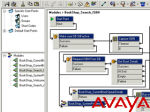IP Office Voice Mail Pro Karşılama ve Sesli Mesaj
- Açıklama
Açıklama
IP Office Voicemail Pro offers all the features and facilities of Voicemail Lite and can be tailored to meet the individual needs of a business. It has higher call capacity by scaling up from 4 to 30 simultaneous calls. All options are available in a choice of languages; both spoken voice prompts and graphical programming interfaces and have the choice of IP Office TUI and INTUITY emulation TUI.
At the heart of Voicemail Pro is the ability to construct call flows from a series of different building blocks. These building blocks allow automation over tasks like answer a call, listen for tone-dialed digits, make a call etc.
Voicemail Pro call flows allow far more than just guiding a user to the group or extension they require. Call flows allow Voicemail Pro to dial back users as soon as a voicemail message is left for them, it provides remote access to phone forwarding settings should a user wish to change their Forwarding or Follow Me number from an external telephone. Voicemail Pro provides message handling for individuals or groups, audio information to callers so assisting the operator during periods of heavy call activity and links to business applications through services such as Text-to-Speech. Voicemail Pro provides a full telephony applications environment where call flows can be set up and interact in real time with business workflow – callers can interact via menus and data entry and Voicemail Pro
applications can speak back results. For example, users can listen to their email messages through the telephone A single PC based Voicemail Pro server can provide voicemail services to multiple IP Office systems in a Small Community Network over the LAN, WAN or a Frame Relay network. This is referred to as ‘Centralized Voicemail’ and can reduce costs, while facilitating communication between IP Office sites.
Other uses for Voicemail Pro include:
• Whisper Announce that prompts callers for information (usually their name) which is recorded and passed on to the user’s extension on answer, allowing them to choose to accept the call or not. This is particularly useful on “CLI/ANI withheld” numbers – usually calls from telesales companies where somebody is trying to sell you something. Voicemail Pro will not intrude onto busy extensions.
• Assisted Transfer allows transfer of a call to a destination, but allows the call to return to Voicemail Pro automatically for other options should the called party be engaged, or not answer within a pre-determined time.
• Conditional routing of calls. Conditions are constructed from a set of basic elements. These elements can be combined within a single condition to create complex rules. For example, the Week Planner can be used to define the company’s standard working hours, and then combined with the calendar to define exception days such as public holidays / vacation.
• Call modules. Modules allow you to create sequences of actions that you want to share between a number of different call routing scenarios – like a “macro” in PC applications. These modules can be used to create a library of vertical voicemail applications or just easy dissemination to other IP Office voicemail sites, thanks to its import and export functionality.
• Activation of the external relays on the IP Office system. For example, remotely checking the status of the office heating and then turning it on from your Mobile/Cell Phone on your drive in to work.
• Finally, a Speaking Clock, that takes its time from the Voicemail server, is built into Voicemail Pro to minimize call charges.
Interaction of Voicemail with Email Systems
As standard, VoiceMail Pro allows for a simple voicemail alert where the entire voicemail is forwarded (copied) as a .WAV attachment to any MAPI or SMTP compliant email application. (Microsoft Outlook, Exchange, Lotus Notes, etc.) Forwarding allows emails and voicemail messages to be unified and collected from a single source.
This simple alert option that forwards only the caller?s number in the subject of the email is ideal for use with commercial Short Message Systems (SMS). This information can be forwarded to the display of a mobile/cell phone when the user is away from the desk. The email notification, forwarding and copying, can be done for all voice messages and can be activated remotely. This is beneficial if you are working from home and have an email connection available.

Forwarding voicemail to email is one element of unified messaging and is particularly useful for group voicemail boxes as it allows a single voicemail message to be copied to the email of every member in that group.
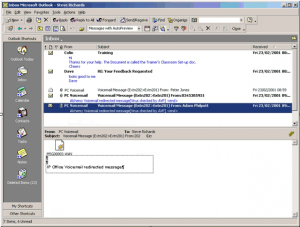
Unified Messaging Service (UMS)
Unified Messaging Service (UMS) provides the integration of VoiceMail Pro with email systems. A very simple installation and configuration process enables users to manage their voicemail messages by using the device of their choice including email clients or mobile devices. UMS is licensed on a per-user basis as part of the IP Office Power User, Teleworker and Office Worker.
Depending on the existing infrastructure UMS can be integrated with IMAP-based email solutions as well as with Microsoft Exchange Server 2007 environments
Voice Mail Synchronization via IMAP
Email applications such as Outlook which support IMAP can connect to an IMAP server integrated with the VoiceMail Pro server.

New voicemails arrive as emails with a .WAV attachment and the user can handle them like any other email. If a voicemail has been listened to, its status will change to “read”, independent of the device that has been used to access the voicemail. If the user deletes it, it will be deleted everywhere.
Users that have UMS access enabled just need to add an additional email account to their email client to be able to use the unified messaging features. No additional client software installation is required.
The instructions how to add this account and configure the web address for the VoiceMail Pro Web Access can be provided by an administrator by email without the need for system administration or external support.
VoiceMail Pro UMS Web Access
The second interface UMS offers to the users is a web interface allowing voicemail access via a web browser, such as Internet Explorer or Mozilla Firefox, with the ability to listen to targeted voicemails by using either the PC’s multimedia equipment or the desk phone.
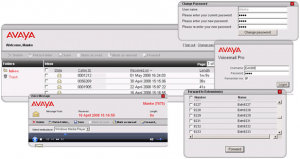
Integration with Microsoft Exchange Server 2007
As part of UMS, VoiceMail Pro can integrate with the Exchange Server 2007 from Microsoft. Each user with UMS enabled can be configured to use either the IMAP capability (see above) or the Exchange integration. If the Exchange option is selected all voicemails of the user will be forwarded and stored into the Exchange 2007 message store instead of the VoiceMail Pro message store.
VoiceMail Pro is able to deliver new voicemails to Exchange formatted as ?voicemail? which enables Exchange to handle them differently from standard emails. If used in combination with a mobility solution voicemails can be managed using the visual voicemail user interface of the mobile device (e.g., Blackberry).